Nowadays, an Internet connection allows you to watch any video online and without downloading to your mobile device.
There are convenient applications for watching TV channels on your gadget. They offer access to a significant number of television programs. Such aggregator programs are an excellent alternative to TV. Your favorite programs will always be at hand.
In some applications, advertising is too intrusive and interferes with browsing. If you watch the series, it doesn’t matter that Romeo kisses Juliet 2 minutes later. But if you're watching a football match that you're betting on, wasting time on advertising can be critical. To avoid this problem, you can disable advertising in all programs for money.
So, our review of the best applications for watching TV channels on your Android.
TV+HD (Download)
A very popular application for watching TV. Contains 30 pre-installed Russian TV channels with the ability to edit the list and add your own programs.
Multiple programs can be watched simultaneously. This way you can decide which channel to choose and switch to. All programs from the default list are transmitted in excellent quality. There were no signs of strong video compression when changing gears.  The application has a fairly convenient table of contents, containing previews of all programs and a broadcast schedule.
The application has a fairly convenient table of contents, containing previews of all programs and a broadcast schedule. 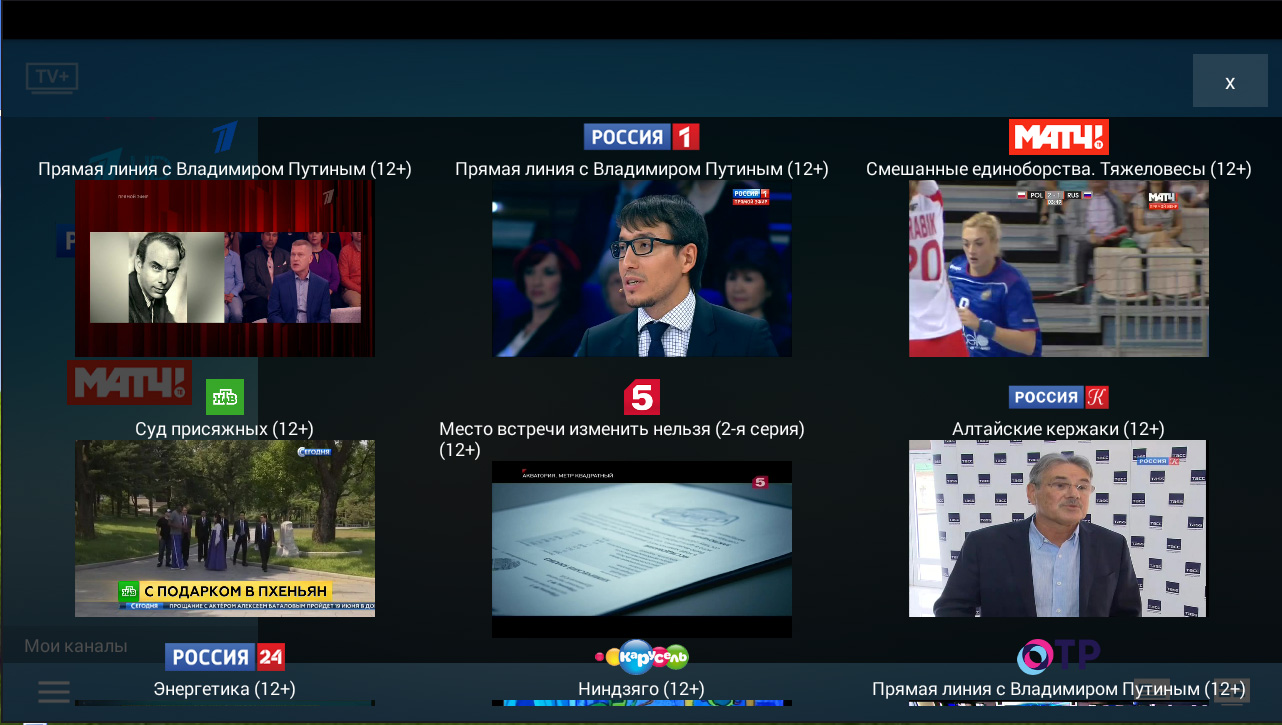 Without looking up from watching the program, you can call up the TV guide with the program schedule for the main channels.
Without looking up from watching the program, you can call up the TV guide with the program schedule for the main channels.  If you go into the settings, you can add channels literally with one touch. This is very important for fans of streaming video.
If you go into the settings, you can add channels literally with one touch. This is very important for fans of streaming video.  Our verdict: convenient application, many useful functions. Good quality video, there are no problems when switching channels. Program settings are not lost. There are almost no advertisements.
Our verdict: convenient application, many useful functions. Good quality video, there are no problems when switching channels. Program settings are not lost. There are almost no advertisements.
Peers TV (Download)
Until TV+HD began to push it to the top, Peers TV was considered the best app for watching TV on Android.  The application has more than 5,000,000 downloads and an average user rating of 4.5 points.
The application has more than 5,000,000 downloads and an average user rating of 4.5 points.
When we open Peers TV, our eyes are wide open from the number of programs. There are hundreds and even thousands of them. At the top of the list are popular and national channels, followed by an endless list of available programs.
The application even includes paid programs - you can pay for them and watch them in it. Regional channels, specialized and university broadcast studios - everything is included in Peers TV. But there is also enough advertising. Watching online video is generally not available without a preliminary commercial.
When you select a channel, a program guide is displayed. You can view it in preview mode or on a large screen. 
 If you like exciting rare shows, but the traditional TV gum is not interesting, Peers TV is your best bet. the best choice. But advertising will have to be tolerated.
If you like exciting rare shows, but the traditional TV gum is not interesting, Peers TV is your best bet. the best choice. But advertising will have to be tolerated.
IVI (Download)
Ivi - a full-fledged home TV and cinema "in one bottle" for android. One of the best existing programs with easy control and hundreds of thousands of movies, cartoons, series and TV channels.  Over a million downloads, rating 4.5
Over a million downloads, rating 4.5
The video playback quality is excellent.
Free viewing with advertising, you can pay and watch without it. The duration of the commercial is about 15 seconds.
A huge number of TV channels, both federal and cable.  You can search for videos by popularity or title. The choice is simply huge; there are films for every taste and genre. You can put the movie aside and watch it later. Over time, you will form your own collection.
You can search for videos by popularity or title. The choice is simply huge; there are films for every taste and genre. You can put the movie aside and watch it later. Over time, you will form your own collection.  Verdict: Definitely a must-download. IVI was created specifically for mobile devices. A colossal collection of films and a huge selection of TV channels compensate for the seconds of waiting on a commercial.
Verdict: Definitely a must-download. IVI was created specifically for mobile devices. A colossal collection of films and a huge selection of TV channels compensate for the seconds of waiting on a commercial.
Watching TV in English
Suddenly remembering that the Internet is a global network, we decided to test applications with access to English-language television. We regret to state that we did not find such aggregators of English-language channels. Programs promising access to 150 world programs gave out such pictures.  But such applications did not contain anything other than advertising.
But such applications did not contain anything other than advertising. 
BBC (Download)
There is a custom in Rus' to listen to the BBC at night. If aggregators for watching foreign TV channels for Android are not available to us, we will turn to the official applications of the channels.
There are no annoying ads, which is great.
Number of downloads – more than 10 million
Overall user rating 4.3  The controls are quite clear and convenient. You can read notes, you can watch news stories or switch to streaming video.
The controls are quite clear and convenient. You can read notes, you can watch news stories or switch to streaming video. 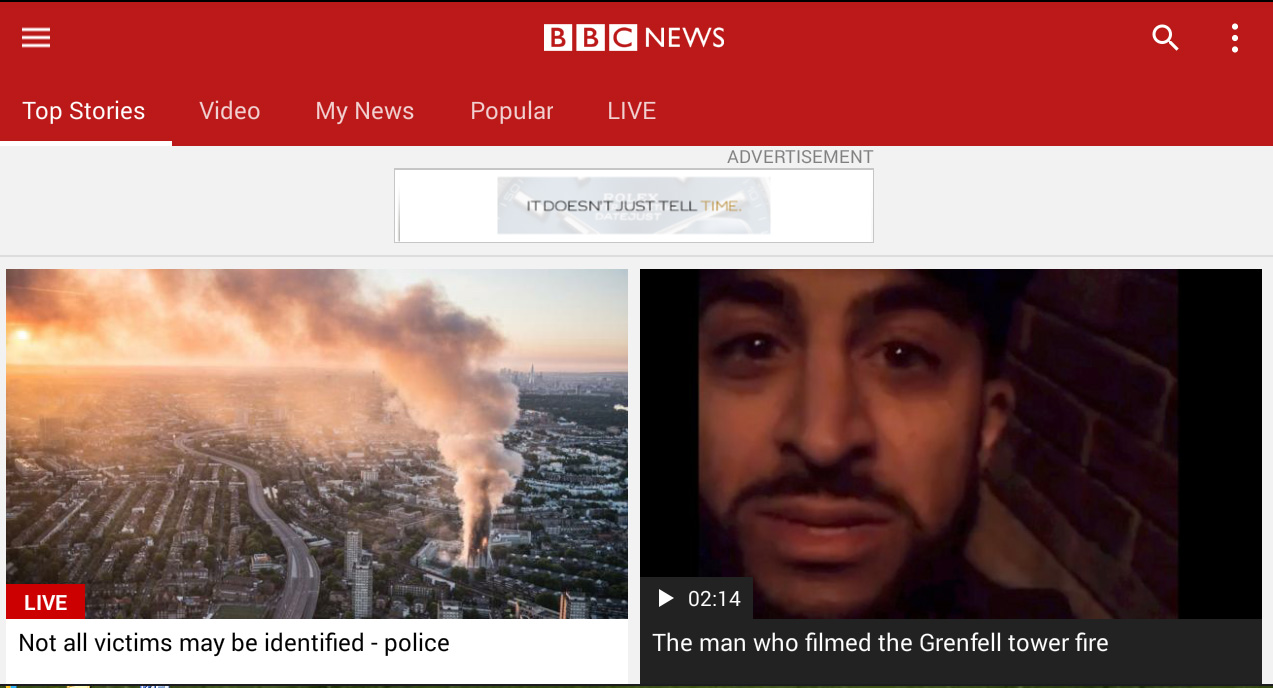 Our opinion - be sure to download. This is interesting. The controls are convenient, the application as a whole is similar to the RT News channel. This is what you need to practice English. Short stories will be especially useful.
Our opinion - be sure to download. This is interesting. The controls are convenient, the application as a whole is similar to the RT News channel. This is what you need to practice English. Short stories will be especially useful.
RT News (Download)
Since we have taken on the English-language news channels, it would be right to mention the Russian RT Russia Today, which broadcasts in English.  Total number of downloads - more than 1,000,000
Total number of downloads - more than 1,000,000
User rating 4.6 points
The application itself will check the connection speed and requires access to media files during installation. 
- Convenient controls. It is possible to select the interface and broadcast language.
- You can watch news in English for any region.
- There is a menu where you can select the viewing mode - live broadcasting, stories, latest news.
 The above programs for watching TV on Android also have RT, but only in the Russian version. The native RT app allows you to view programs and news in multiple languages. This is convenient for learning the language. English-speaking announcers on RT have impeccable pronunciation.
The above programs for watching TV on Android also have RT, but only in the Russian version. The native RT app allows you to view programs and news in multiple languages. This is convenient for learning the language. English-speaking announcers on RT have impeccable pronunciation.
Our verdict: Definitely download it, especially if you want to own it English language at a decent level. After all, the news now is such that it can’t be distinguished from action-packed films.
Free and free viewing TV channels allows you to watch your favorite shows directly on the screen of your phone or tablet. The only thing you need for this is a good connection to the Internet.
Almost all applications allow you to download the necessary channel recordings to internal memory Android and then view it at a convenient time.
Everything is free and not in limited quantities.
Introduction:
Yes, there were already very, very many applications with a similar name, but they all did not work for very long. So far, the “” application works without problems and gives you the opportunity to watch about 100 channels completely free of charge. Among them you will find both purely documentary channels and channels that constantly broadcast cartoons or films. Both Wi-Fi and 3G Internet are suitable for the application. In addition, there is no need to install any special player; the application already has a built-in player.
Functional:

The channels are located in small blocks. The channel name is indicated under the block, and the logo is located in the block itself. You can also add some channels to your favorites. To do this, simply hold your finger on the channel logo, and then confirm the action of copying the channel to the favorites list. To start watching, click on the channel once and wait for the video stream to load (this directly depends on your Internet speed). While watching, there is a special panel on the left where the list of channels from the main screen is located so that you can quickly and conveniently switch them. To hide it, simply tap on an empty area of the screen. The video quality is very, very good, but on TV, the quality will probably be much worse, although you can try.
Results:

There are no settings in the application, it works stably and without any problems. Let's summarize: “” is still a “young” application and at the time of writing this article works flawlessly, and the list of channels is really very large. Enjoy!
Do you like to spend time watching exciting movies and television series, then you should know about best apps for android TV. Today there are a huge number of different programs that make a person’s life more comfortable.
Rating of the best apps for watching TV on Android
Top Apps for watching TV on Android are extremely popular, since this software allows you to watch your favorite channels and movies absolutely free.
Free TV
The program cannot play video files on its own; it only works in conjunction with third-party players. However, despite the existing shortcomings, this application has more than 100 channels and supports an auto-updating playlist.
Free TV is among the TOP applications for Android TV due to the following advantages:
- intuitive menu;
- no advertising;
- convenient broadcast window;
- familiarization with program schedules, etc.
Interesting Facts! Most of us dream in color, but those who grew up watching predominantly black and white television often dream in black and white.
This software offers users exclusively legal content and a wide range of television programs. SPB TV application for watching TV is included in the TOP of the best 2018 thanks to the following advantages:
- clear user interface;
- the presence of more than a hundred TV channels;
- prompt launch of the program;
- Russian-language interface;
- adjusting image quality.

Ability to view content in different qualities - SD, HD and 3D. The main advantage of ViNTERA TV is that you can view not only over-the-air channels, but also programs from the local network of providers. The best application for Android TV set-top boxes, ViNTERA TV, is extremely popular due to its wide range of settings and excellent quality of broadcast TV shows.

Premium TV
Surpasses most similar applications due to its advantages. Premium TV works in conjunction with the MX Player media player, and the application itself has the following features:
- a large number of television channels;
- the best TV box app for Android has a simple interface;
- There are 2 versions of the service available to choose from - free and paid;
- connection is made via 3G or Wi-Fi.
Interesting Facts! After President Kennedy's death in 1963, television networks broadcast his funeral for four days without any advertising, costing them approximately $100,000.
This software boasts more than a hundred Russian-language television programs and films. Despite the large list of advantages, Our TV has one serious drawback - the presence of intrusive advertising. However, this is unlikely to stop true fans of television series and films.

Crystal TV
Almost everyone knows about this application, since the software is freely available to all users. If you want to unlock a wide range of channels, you should get a paid subscription. The best application for smart TV for Android, Crystal TV, has the following advantages:
- professional and stylish interface;
- “Picture in Picture” option;
- the software functions perfectly on popular platforms;
- Several Russian-language channels are available free of charge.
IPTV
The application can play channels through a streaming player, being just a VLC shell. The user can choose from playlists with paid and free content. Advertising in IPTV can be disabled, but to do this you will need to activate the PRO version of the program.

Peers.TV
The best online TV application for Android Peers.TV is very popular among users due to a number of advantages:
- an extensive range of television programs;
- watching TV shows from a virtual archive;
- the ability to add third-party channels that are not in the primary list;
- broadcasting content on a big screen;
- the “active recording of missed TV shows” function is available;
- A selection of current news is available.
Interesting Facts! The true creator of television did not allow his own children to watch television, saying: “There is nothing there that you should see.”
PeersTV is an online TV for Android. Anyone can download it to their smartphone or tablet and watch their favorite channels, series or programs completely free of charge. The program has many features and additional functions that are rarely found in other similar applications.
Program features
PeersTV has features that allow you to watch not only the broadcast, but also recordings of the desired programs.
More precisely, the application allows you to:
- watch TV broadcast online for free;
- store recordings of programs in your archive for seven days, which allows you to find and watch a missed episode of your favorite show or any other program;
- create personal lists of favorite TV channels and watch only what you like;
- broadcast to a TV screen or PC monitor thanks to Google Chromecast support;
- pause the broadcast and, having finished your work, continue watching exactly from where you left off.
The only negative among the mass of positive aspects is the absence of some channels in the list of available ones. For example, such as STS or TNT. Unfortunately, the copyright holders of the content of these channels do not grant the right to broadcast them, but the issue is being resolved and, perhaps, the situation will change in the near future.
In order to start using the application, you only need to download and enable it; it does not require special settings. An important condition for viewing is the presence of an Internet connection.
Interface
Do not be afraid that you will not be able to understand the application interface - it is simple and understandable to every user. In addition, after installation on Android, the application will independently tell the new user the main directions of interaction.
Once you open PeersTV, you are taken to the main screen, which contains a list of all available channels. Favorites appear first in this list, but to do this they must first be marked. The main screen also contains a settings menu and a popular channels section.
The settings section is necessary in order to enable the feature IPTV viewing, if provided by the provider. To do this, you must indicate the city and name of the company providing Internet access.
The “popular” tab contains the broadcasts that you watched most often over a certain period of time. Having selected a channel, we get to its individual menu. It is designed in the form of a calendar sheet, where you can watch the current broadcast or select a recording of broadcasts from previous days and easily watch the program you missed.
Among other things, PeersTV has an excellent feedback. You can be sure that when you send a request to the support service, you will definitely receive an answer as soon as possible. Download the PeersTV app on your smartphone and enjoy watching TV channels anywhere. Having this program, you will never miss an interesting match or live broadcast dedicated to a topic of interest. And, most importantly, all this is completely free.
